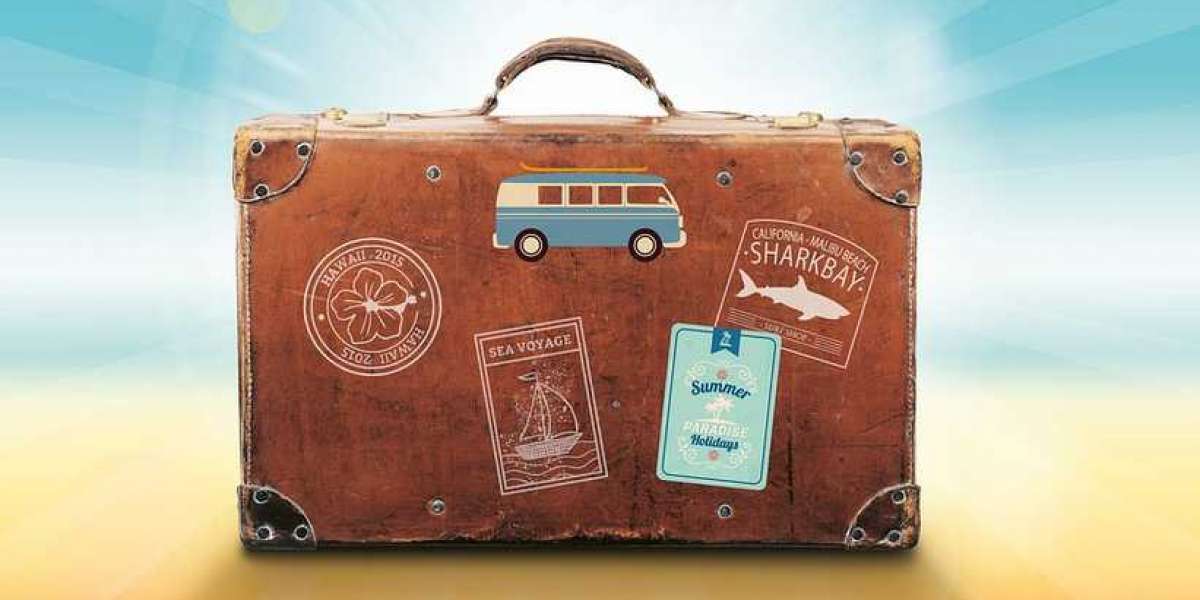Adobe’s Photoshop has long been the go-to software for image editing. Now, it pushes the boundaries of what’s possible by introducing a one-click solution to remove glass reflections through Adobe Camera Raw. This AI-driven feature simplifies complex editing processes and empowers photographers with greater creative control.
How Does Adobe’s Reflection Removal Tool Work?
AI Training and Technology
Adobe’s AI model was trained using a blend of indoor and outdoor images, simulating realistic reflections to teach the algorithm how to identify and separate them. This approach ensures the tool works seamlessly to remove artifacts while maintaining image quality.

Practical Application for Photographers
The Reflection Removal tool is currently available in the Technology Previews section of Adobe Camera Raw. Accessible through the Removal tab, it features a double-ended slider for adjusting reflection levels, making it easy to achieve natural-looking results.
Current Limitations
This tool only supports RAW photo formats, limiting its accessibility to professional photographers. Adobe plans to extend support to other formats, including JPEGs, in future updates, broadening its usability for casual users.
Competitors and Alternatives
Samsung’s Galaxy S24 offers a similar feature, but Adobe’s solution is tailored for photographers who demand precision. While smartphone tools cater to quick edits, Adobe’s technology provides advanced customization and superior results, particularly for RAW images. However, a detailed comparison of output quality between these options is still lacking.
Five Key Challenges and How Adobe Could Improve
Limited Format Support:
The current limitation to RAW files excludes many casual photographers who predominantly use JPEG. Expanding format compatibility would significantly increase its appeal.Complexity for Beginners:
While the tool simplifies reflection removal, accessing it in Adobe Camera Raw under Technology Previews may be daunting for novice users. Clearer guides or a more intuitive interface could improve adoption.Cost Accessibility:
Adobe’s premium software subscription might deter hobbyists or budget-conscious users. Offering this tool in a more affordable plan could make it more accessible.Limited Scope of Reflection Removal:
The tool targets reflections on glass surfaces but struggles with more intricate scenarios, such as reflections in water or other reflective materials. Broader functionality could enhance its versatility.Real-World Testing and Feedback:
Current reviews are mostly based on controlled environments. Gathering more user feedback from diverse use cases would help refine the tool and address real-world challenges.
Real-Life Use Cases
Professional Photography
Photographers working in architectural, interior, or landscape photography can use the Reflection Removal tool to produce cleaner and sharper images without distractions.
Casual Photography Enhancements

Image Source : www.msn.com/en-us/
Adobe’s planned expansion to JPEG could make this tool invaluable for casual users, especially for travel photography or capturing moments through glass windows, such as on airplanes or at aquariums.
Pricing and Access
Currently, the Reflection Removal tool is included in Adobe Camera Raw as part of Adobe Creative Cloud. While it requires a subscription, future updates could make it available in standalone versions, potentially increasing its accessibility.
Conclusion
Adobe’s Reflection Removal tool represents a significant step forward in AI-driven photo editing. While it’s an invaluable asset for photographers, addressing its current limitations will be essential for broader adoption. With planned expansions and refinements, this tool has the potential to become a staple in every photographer’s workflow.
Writer Bio
I am a seasoned technology observer and writer specializing in artificial intelligence and its applications in creative industries. With over a decade of experience, he provides insights into cutting-edge tools and trends that shape the future of innovation.