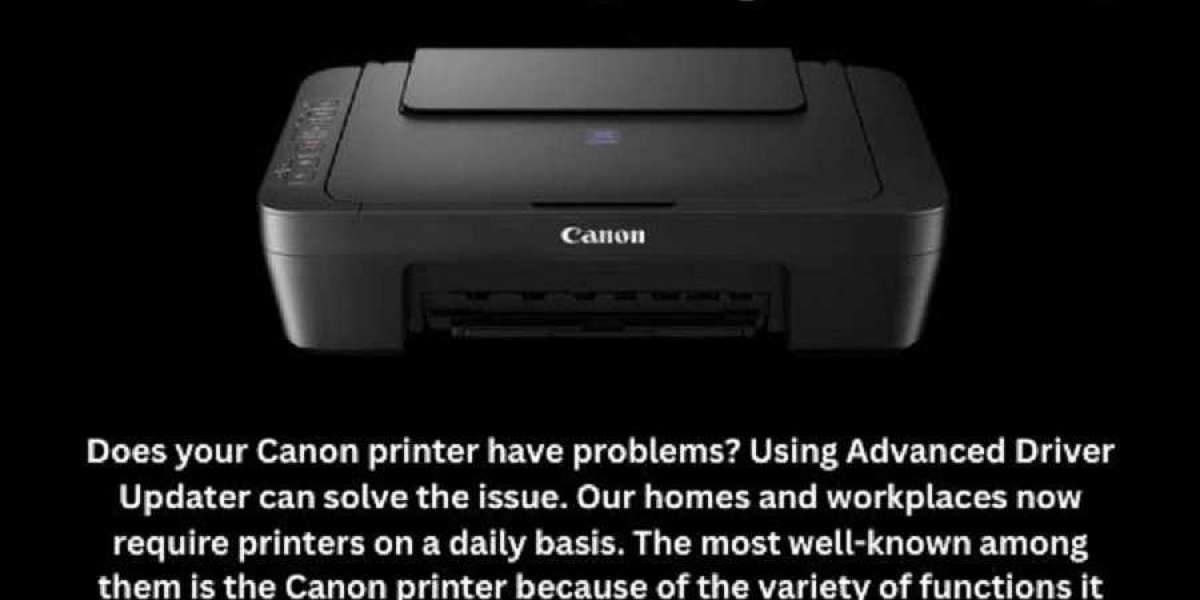The PIXMA iP8720 is another great offering from Canon. It was launched way back in 2014 as a successor to the PIXMA 6520. It’s a single-function, six-color, dye-based inkjet printer. Its features and print quality match those of more expensive near-dedicated photo printers, like the Epson Stylus Photo R2000 and Epson Stylus Photo R3000. Like other printers, the PIXMA iP8720 can print documents, but its six-ink system and the ability to print borderless 13x19-inch prints indicate that it is designed for bold color reproduction. In this blog, we will discuss how well the PIXMA iP8720 performs to determine where it holds its own and where it could make some improvements.
What’s in the Box?
The printer comes well-packed with all the necessary accessories and tools. These accessories are a poster-sized setup manual, a power cord, setup ink tanks, a setup CD-ROM with drivers and software, and a disc tray if you want to print on printable CDs or DVDs. On the disc, you will find Canon’s My Image Garden, which contains an amazing collection of craft-oriented features for printing greeting cards. It also contains software through which you can print on optical discs. The printer comes with starter ink cartridges. Cyan CLI-251 inks are available in standard and XL sizes.
Design Specs
The PIXMA iP8720 has a similar design to the iX6820, but it also shares some design elements with other PIXMA models. You will notice that the flat buttons that were used on the iX6820 have been replaced with circular brushed metal buttons. This design element was taken from Canon’s PIXMA Pro-100. In place of a high gloss finish, a more subdued gunmetal matte finish has been used. Even its edges have been squared off. It’s a quite beefy machine that weighs around 18.6 pounds, but this can be overlooked due to its capability of printing 13'' by 19’’ prints. It is lighter than the professional models but heavier than most inkjet models. Its dimensions are 23.2'' x 13.1'' x 6.3’’. To place this beefy machine, you will require a dedicated stand or shelf.
Set Up Process
Step 1:
The setup process is quite simple. In the box, you will find everything that you need to get started with printing. First, you need to install the ink cartridges into the printer; for that, turn on the printer and lift the top lid. The print head carrier will center itself, so you won’t have any problem installing all six cartridges into the unit. Once the cartridges are installed, you will see a light in front of the ink tank blinking and glowing a steady red. The same light will also blink slowly when the cartridges are low on ink. A small amount of ink will be used during the printer setup, but you will still have plenty for printing operations.
Step 2:
Once the printer recognizes the ink cartridges, it will go through its initial calibration, which will take a minute or two. Canon’s software has nice dialogues that will point you in the right direction, and as long as you follow the on-screen instructions, you won’t face any problems. Then install the required drivers and software, which you can download from Canon’s PIXMA iP8720 download page. There are various ways to set up the first print. You can connect your printer via USB or WiFi, so you won’t face any issues. Although you can connect the printer to your devices via a USB cable, its Wi-Fi connectivity function is quick and easy to set up.
Step 3:
The printer has a dedicated WPS button on the front, so you can wirelessly connect your printer to a PC, laptop, or smartphone with a simple click of a button. For testing purposes, we printed images directly inside Lightroom; for this, you only need to install the Canon printer plug-in for Lightroom. From alignment to color profiles, you can manually control almost every detail. The printer supports Apple AirPrint and Google Cloud Print for wireless printing or through Canon’s iOS and Android print apps.
Print Quality and Performance
The PIXMA iP8720 is more than capable of printing every type of text document at nearly any font size. At the standard print quality setting, you will get a printing speed of 13.3 ppm with Word documents. The printer can produce quality text documents and has enough graphic power for printing complex charts and graphics. The PIXMA ip8720 is not just for text documents, it's also an excellent photo printer. As has already been mentioned, the PIXMA iP8720 does share some identical features with the PIXMA iX6820. One of those identical features is an identical ink array. However, the PIXMA iP8720 adds an extra gray ink cartridge and additional nozzles for better ink flow. Many printers do a good job with photos, but the iP8720 also adds gray ink to make black-and-white photos look better.
The single tray is located at the back of the printer. The tray can hold up to 150 sheets of standard printer paper and 20 sheets of photo paper (approximately). Although the paper's holding capacity depends on the style and thickness of the paper used. During our tests, we found that the print resolution of 9600 x 2400 DPI is more than enough for borderless 8.5" x 11" prints. Multiple smaller prints on a single page also came out well. The additional gray ink cartridge produces extremely accurate monochrome prints. Canon claims that the prints produced by the PIXMA iP8720 can last more than 100 years.
Conclusion
The PIXMA iP8720 is available for $180, and if your budget is too tight, you will have a hard time finding a better printer than the PIXMA iP8720. It’s approximately $100 cheaper than the Canon PIXMA Pro-100, which is more professionally oriented. The performance and print quality of the iP8720 can match those of the more expensive printers available at almost double the price point. Its complete set of ink will cost you around $65, which is not that expensive. It produces good-quality prints and does so with respectable speed. All these features make it an ideal printer for home, school, crafts, and large-format photos. It’s more expensive than your typical home printer, but its features make it worth the extra expense.
FAQ
What are the benefits of the Canon iP8720 wireless printer?
Here are a few points that are beneficial for every Canon iP8720 wireless model:
- Large print size up to 13x19 inches
- Excellent output quality
- Great for photos and everyday printing.
- Can print on optical discs
- Six-ink system
- Wireless connectivity option
Does the Canon PIXMA iP8720 have an auto-duplex printing feature?
No, the PIXMA iP8720 does not have an automatic duplex printing feature, so you won’t be able to print on double-sided paper. But it does produce professional-looking black-and-white, and color prints. It’s a great option for everyday printing jobs.
Can the PIXMA iP8720 print stickers?
Yes, the PIXMA iP8720 can print stickers. It’s one of the types of paper that enhances the fun of printing. It can produce multiple smaller prints on a single page with utmost clarity and fine details. Other than stickers, you can also produce large print sizes up to 13x19 inches.
Source BY: Ij.start canon setup