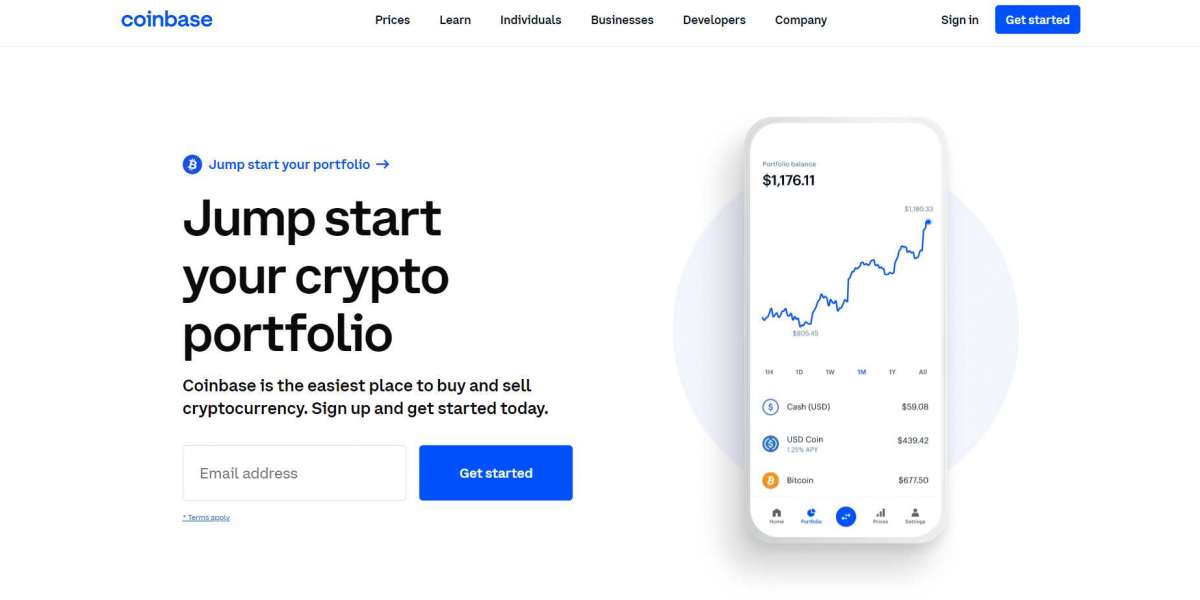Coinbase comes up with a quite useful product for trading known as the Coinbase wallet where you can hold the purchased crypto coins safely.
What else you can do using Coinbase Wallet, you may wonder?
With the use of the Coinbase wallet, you can easily transfer your digital assets from one wallet to another as well as it is a non-custodial wallet and provides its users full control over their assets so you can manage your assets.
It supports a wide range of cryptocurrencies to hold in and allows you to adjust the speed of your transaction and accordingly charges miner fees.
Are you familiar with the miner fee? If not, let me elaborate on it first and we will understand the different types of transaction speed and the process to speed up the transaction later on.
What is a miner fee?
It is also known as a network fee paid to a miner for processing the transaction you are making through it. You pay this miner for operating the transaction process and securing the network by managing the nodes related to transactions. This fee entirely goes to the miner directly, not to Coinbase.
Types of transactions speeds
Before adjusting the speed of Coinbase, you need to understand what kinds of transaction speeds are available on the Coinbase wallet. If you speed up your transaction, you’ll be asked to pay miner fees according to the picked-up transaction type which we are going to understand.
- Slow: it asked for the lowest possible transaction fees and but your transaction will take longer because it will get queued to the end of the transactions.
- Normal: You will be asked to pay an average miner fee and your transaction will take lesser time than slow speed.
- Fast: Miners preferred the transactions with the highest paid network fees, so when you pick up this type of transaction speed, you have to larger transaction fees. It is a little expensive but will accomplish your transaction without any delay.
Guidance to speed up your transactions
- First, go to your Coinbase wallet and log in.
- Hit the button “Pending transaction” to proceed further.
- Now, locate the blue lightning button and it will land you on the page from where you can speed up the transaction.
- Pick up your preferred choice from the list of transaction types.
- Confirm that you want to speed up your transaction after paying the charged fees.
This is it, now your transaction will get re-submitted and will be completed according to your chosen speed of transaction.
Bottom line!
Coinbase wallet is known for seamless transactions but there are so many transactions that get queued subsequently so it may take a longer time to complete the transaction. But if you want to line up your transaction at the top, you can speed it up by paying a little extra network fee. If you don’t want to pay extra and are not interested in making the transaction early, you can set the speed at “Slow”, so that you’ll be asked to pay a small miner fee.